The Queue Viewer¶
The Queue Viewer may be accessed from the GPI Launcher GUI window that is accessed by opening an IDL session in the GPI data directory and typing ‘gpi_launch_guis’. The Queue Viewer is a rarely used tool for displaying the recipe files located in the GPI Queue directory. The window provides a table listing the directory and filename for each recipe along with the recipe type, and the number of FITS files used in each recipe. A history dialogue box near the bottom of the window gives updates when new recipes are added to the queue.
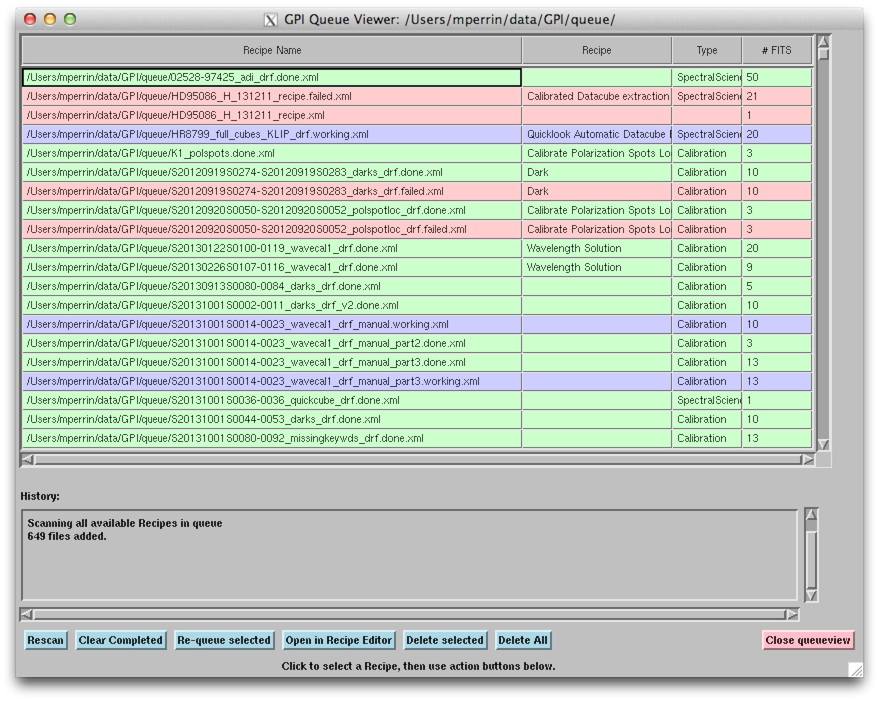
Recipes are color coded for progress: green for completed recipes with a filename ending in ‘.done.xml’, blue for recipes in progress with a filename ending in ‘.working.xml’, and red for recipes that have failed with filenames ending in ‘.failed.xml’. If a recipe is created using the Recipe Editor and not by the user alone, the filenames provide the date and time the recipe was written. For example, a file created on August 24th, 2012 at 5:13:50 pm will be given the filename ‘20120824_171350_drf.waiting.xml’.
From the Queue Viewer, the user has some control over the recipes via a row of buttons along the bottom of the window. The user may ‘Rescan’ the queue directory, clear all recipes with file names ending in ‘.done.xml’ (Clear Completed button), Re-queue a selected recipe, View/Edit a recipe in the Data Parser gui (View EDIT in DRFGUI button), Delete a selected recipe, delete all recipes, and, of course, close the gueue viewer.
Warning
The queue viewer can become pretty slow if there are hundreds or thousands of files in your queue directory. In practice most users won’t need to use this tool that much, or at all, so we haven’t bothered to optimize it yet.
